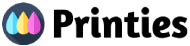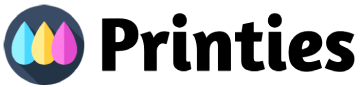The All-in-One Solution for Corporate Gifting
The easiest way to get your print as you want
All the features you need
Fast and Quality Service
Printing Services
Lorem ipsum det, cowec tetur duis nec fringi det, consec t eturlagix
Digital Scanning
Lorem ipsum det, cowec tetur duis nec fringi det, consec t eturlagix
Design Services
Lorem ipsum det, cowec tetur duis nec fringi det, consec t eturlagix
Copying Services
Lorem ipsum det, cowec tetur duis nec fringi det, consec t eturlagix
Corporate Gifts
The All-in-One Solution for Corporate Gifting
Fast and Quality Service
Print shirts for yourself or your online business
To make a T-shirt design, your first need to install specific graphic design software. Once you’ve done that, start your creation and make sure that your final design is at least 220 PPI so it won’t be pixelated when printed…
To make a T-shirt design, your first need to install specific graphic design software. Once you’ve done that, start your creation and make sure that your final design is at least 220 PPI so it won’t be pixelated when printed…
T-shirt printing made easy.
Let us show you how your product come to life.
Support
Frequently asked questions
You’ve got the idea, we’ve got the tools—design your custom clothing with our free design assets:
Any questions
corporategifting@byprinties.com
Absolutely! At Printies, we understand that showing appreciation for your employees and clients is important, but budgets are a real concern. That’s why we’re happy to offer a discount on all corporate orders.
Simply use the code CORPORATEGIFTING15 at checkout or reach out to us directly at corporategifting@byprinties.com to redeem your 15% discount. This applies to all your corporate gifting needs, big or small.
However, if you’re planning a larger gifting initiative, we can offer even more attractive discounts! For orders exceeding 50 items, Printies is happy to discuss your specific needs and provide a custom quote. This ensures you get the best possible value for your budget while still delivering high-quality, personalized gifts.
To make a T-shirt design, your first need to install specific graphic design software. Once you’ve done that, start your creation and make sure that your final design is at least 220 PPI so it won’t be pixelated when printed…
To design your own T-shirt, you can upload your design to the front of your tee and add custom elements like text. For some of our T-shirts, reverse side printing is also available.
To make a T-shirt design, your first need to install specific graphic design software. Once you’ve done that, start your creation and make sure that your final design is at least 220 PPI so it won’t be pixelated when printed…
To design your own T-shirt, you can upload your design to the front of your tee and add custom elements like text. For some of our T-shirts, reverse side printing is also available.
To make a T-shirt design, your first need to install specific graphic design software. Once you’ve done that, start your creation and make sure that your final design is at least 220 PPI so it won’t be pixelated when printed…
To design your own T-shirt, you can upload your design to the front of your tee and add custom elements like text. For some of our T-shirts, reverse side printing is also available.
To make a T-shirt design, your first need to install specific graphic design software. Once you’ve done that, start your creation and make sure that your final design is at least 220 PPI so it won’t be pixelated when printed…
To design your own T-shirt, you can upload your design to the front of your tee and add custom elements like text. For some of our T-shirts, reverse side printing is also available.